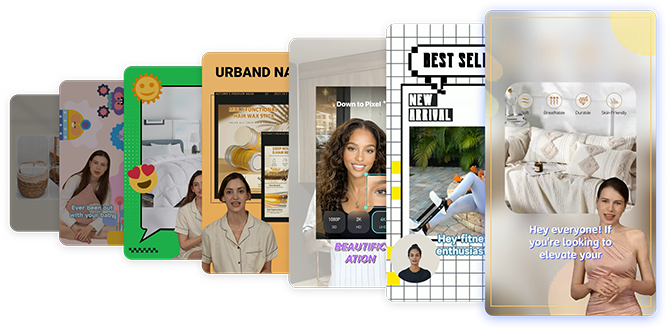If you want to extract the soundtrack or certain audio section from an MKV file, you can convert MKV file to MP3 format. Compared with other audio formats, MP3 is fully compatible with almost all audio players and editors. In other words, MP3 is the most device-friendly format for offline playback. Then here comes the question, which is the best MKV to MP3 converter? If you don’t know how to extract MP3 from MKV video, you can refer to the following tutorials. These are proven ways that can convert video to MP3 online and offline quickly.Vidmore Video Converter is the fastest file converter that can convert MKV to MP3 with 50x faster conversion speed. It is equipped with the advanced hardware acceleration and multi-core processor. Each MKV to MP3 conversion can be accelerated automatically. Thus, you can batch convert large MKV videos to MP3 in minutes.Furthermore, you can fully control the video quality with the professional video processing algorithms. The extracted audio tracks can be saved as MP3 format in the original quality. If you want to shorten your MKV video, you can cut a clip from any part of the MKV video freely. Later, you can convert to MP3 for any device with the MKV to MP3 converter for Windows 10, Windows 11 or Mac.Step 1: Free download, install and launch MKV to MP3 converter. Drag and drop MKV files to the main interface. Step 2: From the “Profile” list, browse and choose MP3 as the output format. For instance, you can navigate to “General Audio”, “Lossless Audio”, “Apple iPhone” and more to select the compatible MP3 format. Step 3: Click “Settings” next to “Profile” to adjust profile settings. Here you can change audio encoder, sample rate, channels, bitrate and more. Click “OK” to save changes. Step 4: Choose “Clip” on the top toolbar. You can move the clipper or set the start/end time manually. The real-time preview window can show you all details. Click “OK” to exit the window. Step 5: Click “Convert” to start converting MKV to MP3 audio files. Your extracted MP3 files will be in the default output folder. There are many websites that can convert MKV to MP3 online for free. If you do not want to install third-party programs on your com……
Imagine trying to enjoy a podcast or an audiobook stored in an MKV file format, but you need more support with the bulky file size and compatibility issues. Converting MKV to MP3 can solve these problems by providing a more manageable and universally playable audio file. Whether you need to free up storage space, ensure compatibility across all your devices, or focus on the audio content without video playback, converting MKV to MP3 is an efficient solution.There are several reasons why converting MKV files into MP3 files is useful, especially if you primarily want the audio track. Here are several reasons to consider this move:• Storage Saving: An mp3 file is much smaller than an mkv file, which saves a lot of storage space on your device. This efficiency allows you to store more files and make transfers faster, especially when you only need the audio content.• Compatibility: Since MP3s are universal formats, they will play seamlessly across all devices and media players without any need for conversion software. Since these formats are highly recognized, one can listen to his or her audio files using any device without setting it up.• Sound Only: This process rips out music from the MKV format so that we can hear music without watching videos. It should be ideal for listening only to voice materials, which may include personal enjoyment or professional use, and it should not need pictures accompanying it.• Efficiency: For mobile devices and multitasking purposes, MP3 playback consumes fewer system resources, hence saving battery life. Less battery consumption during lengthy playbacks is achieved through efficient MP3 files that ensure better performance and longer battery life during extended listening times.• Easy to Edit: Due to their minimal size, mkv to mp3 MP3 files are more accessible to edit by various audio software. This allows users to easily modify and share the audio file through email, messaging applications or cloud storage, simplifying the editing process.• Archiving: With its stability and broad usage record, MP3 format is the most suitable for archiving any audio content. Its mkv to mp3 long life span guarantees convenient acc……
MKV (Matroska Multimedia Container) is an incredible format for storing high-definition videos, movies, and TV shows. However, you may feel the need to convert MKV to MP3 for a couple of reasons. For instance, you want to use the audio of an MKV music file as the background music of your own video. You need to extract a single audio track from an MKV file with multiple tracks for editing further. Or you prefer to listen to the audio of your MKV file on audio players like iPod and Sony Walkman that don’t support the MKV format at all.The good news is a lot of MKV to MP3 converters out there can help you convert MKV to MP3 without any hassle. Thus, read on to learn how to convert MKV to MP3 using some of the best audio converters.For those who need to convert MKV to MP3 without sacrificing sound quality or want to extract individual tracks from a multi-track MKV file and save them as separate MP3 files, VideoProc Converter AI provides all you could want! It has a nifty and self-explain interface and supports 370+ video and audio formats, allowing users to convert MKV to MP3, FLAC, AAC, M4A, or other popular video formats with an easy click. Download, install, and open VideoProc Converter AI. Hit Video. Drag the source MKV file(s) for loading to the program. Go to the Target Format section, hit Music, and choose MP3. Hit RUN. This robust MKV to MP3 converter starts to convert your MKV files to MP3 on Windows PC or Mac.Effortless Video-to-Video/Audio Conversion Made Possible with VideoProc Converter AI!Yet another tool designed by Digiarty, VideoProc Vlogger is a top-rated free video editing program that offers almost everything you need for creating captivating video content. It’s an ideal option for people who convert MKV to MP3 for adding the MKV audio to another video project, using the MKV audio as the background of a podcast or speech, or making further edits to refine or touch up the audio.MKV files encoded by all mainstream codecs, including VP8, VP9, H.264, and HEVC can be imported. Before converting, you can split to keep only wanted parts from one or multiple MKV files or make other simple edits. Want to take your audio to the next level? This i……